New CLB Lead Capture Pages
For all those avid Lead Capture Page creators out there, I just created a new pages at AdKreator and made it shareable … so if you have an upgraded account at AdKreator, you can use these too 🙂 Add them to your Tracker so you can rotate the pages to see which one converts best 😉
With these pages and configurations, your visitors will subscribe to your auto-responder list and then be taken directly to your CLB Signup page where they can get a free membership.
In all cases, you will need to replace my picture with your picture, my name with your name and the auto-responder form with your CLB Form code.
As a member of Contact List Builder, login to the members area and click on the Ready Set Go Marketing system to find instructions on how to setup a Lead Capture page at AdKreator. As a free member, you can have two active ‘Designs’ in Adkreator. You can choose one of these pages or the one in the members area. OR, if you are upgraded in AdKreator, you can have unlimited pages.
THE ORIGINAL

You can view the live page here:
http://www.adkreator.com/squeezepagehit.php?bid=118738&sp=Y
The shared code is 6F05747312
NEW PAGE
You can view the live page here:
http://www.adkreator.com/squeezepagehit.php?bid=122302&sp=Y
The shared code is 065A522743
NEW PAGE

You can view the live page here:
http://www.adkreator.com/squeezepagehit.php?bid=124200&sp=Y
The shared code is E8D036F322
NEW PAGE
Give away the CLB Free Report! 5 Steps to Branding You
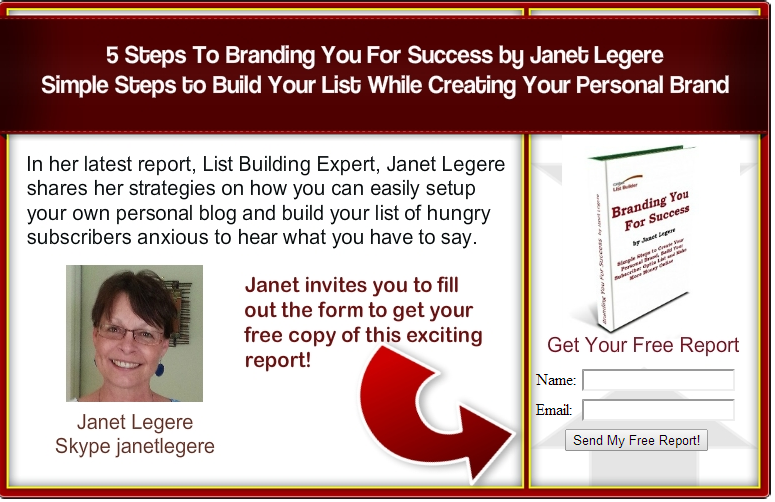
You can view the live page here:
http://www.adkreator.com/squeezepagehit.php?bid=127308&sp=Y
The shared code is FE86F018FF
NEWEST ADDITION
Promote the NEW 7 Step Formula To Writing A Blog Post by Tamra Trowbridge!
You can view the Live Page here:
http://www.adkreator.com/squeezepagehit.php?bid=131872&sp=Y
The shared code is 7FE2D1BFD0
SPECIAL INSTRUCTIONS:
Aside from the regular changes (picture, name, Optin Form), you will want to make these addition changes if you are using this 7 Step report.
1. In Email NUMBER 1 (Sent immediately upon confirmation) change the hyperlink for CLICK HERE TO DOWNLOAD to direct to your new report link instead of the report on Branding.
You will find your copy of the report link in the CLB Downloads Section. Right click, copy URL.
The report link look like this: http://www.clblearning.com/getreport.php?f=7-StepFormulatoWritingaBlogPost.pdf&rid=XXXX Replace XXXX with your CLB Affiliate ID number
Change the wording in the 1st email to read:
I invite you to download my CLB report
the 7 Step Formula to Writing a Blog Post.CLICK HERE TO DOWNLOAD
This free report will cover everything
you need to start writing effective blog posts
and building your list.
Remember to change the hyperlink for CLICK HERE TO DOWNLOAD to the 7 Steps Report.
I recommend creating a new form on your Contact List Builder campaign for this report. Change the text on the Submit button to say, Yes, Send My Free Report!
That should do it 😉
When you create your page, feel welcome to post in the comments and include the link to your page.
Happy Marketing,
Janet Legere
The Contact List Builder
DEC
2013


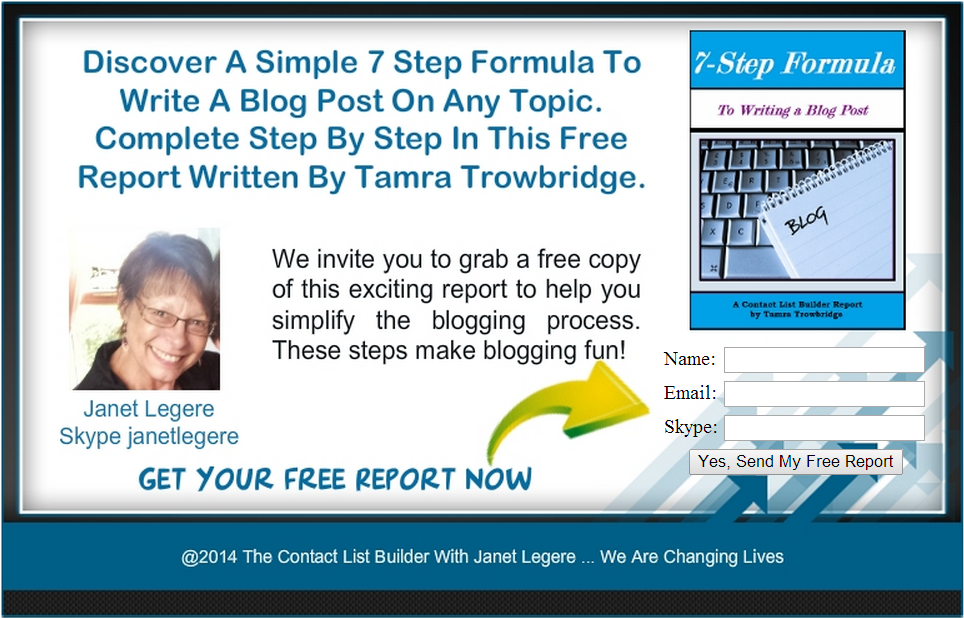

About the Author: