We appreciate that there are circumstances where members are unable to join GVO or the downline programs right away. With that in mind, we created a Splash Page that you can promote to Safelists and on Traffic Exchanges.
You will need to be a member of AdKreator which you will find in your CLB members area downline Builder under the Affiliate Toolbox.
As a free member of AdKreator, you can have ONE Design setup.
If you do not have an autoresponder and cannot join GVO, then you may want to consider creating this splash page to urge visitors to join CLB.

Click Here To Test the Page
The AdKreator Shared Code
Login to AdKreator
Click on Share Design
Enter Shared Code E02D225158
Click Submit
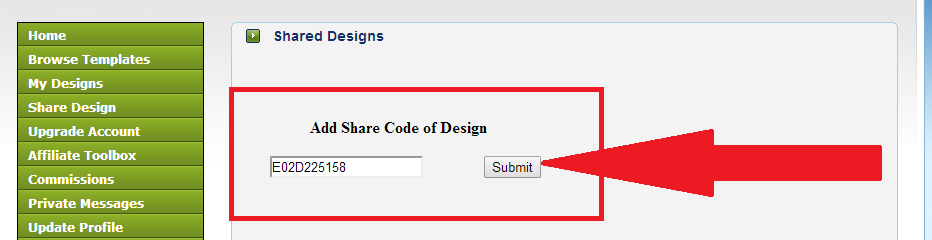
Now Click Duplicate
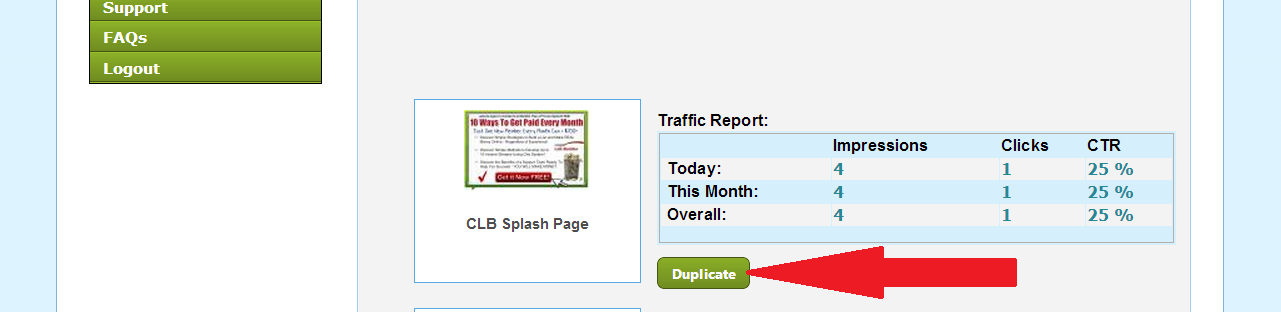
When asked about changing the background colour say NO
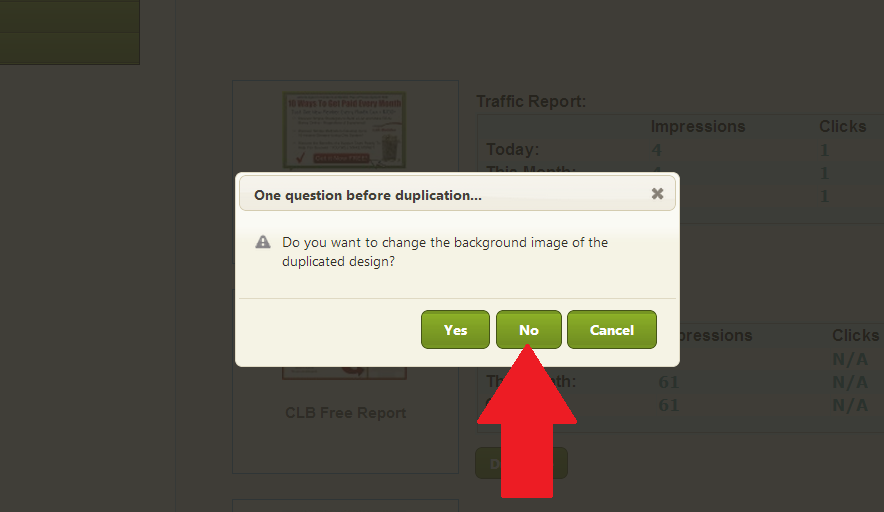
The new page is now setup and ready for you to edit. The only thing you need to edit is the ID number of the Affiliate url. We are directing your visitors to the CLB Signup Page. Click on the Page title to open the Page options.
This is where you will enter your CLB Affiliate ID number. You will find your Affiliate ID number in the Affiliate Toolbox.
Enter your Affiliate ID as indicated then click Apply to save the changes. You will promote the link that is created for you. http://kreate.me/UNIQUEID
 Congratulations, you just created your first Splash page for CLB.
Congratulations, you just created your first Splash page for CLB.
Now go out and share it with the world 😉
Happy Marketing
FEB
2014

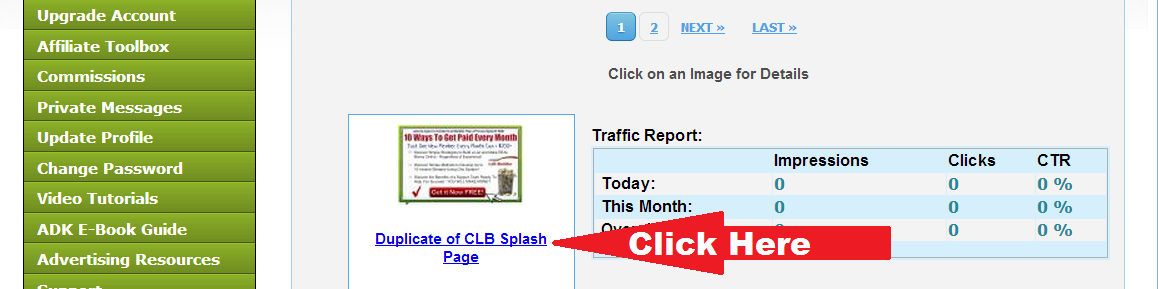
About the Author: