The CLB Quick Start Guide is a comprehensive, step by step guide to help you and your new members setup their CLB Funnel.
Did you know that you can share your guide directly with your subscribers?
The CLB Quick Start Guide
The CLB Quick Start Guide is just that. A Guide to help you get setup quickly. Everything you need, all the instructions including Video and Text and Images.
As an UPGRADED Member at CLB Learning, all the links in the report are branded to you PROVIDED you have updated the Downline Builder inside CLB Learning.
Step One:
Click on Downloads
Right Click on the link to download the CLB Quick Start Guide
Choose Copy Link Address
Use this link in your email broadcast to your CLB Leads who came in through your funnel.
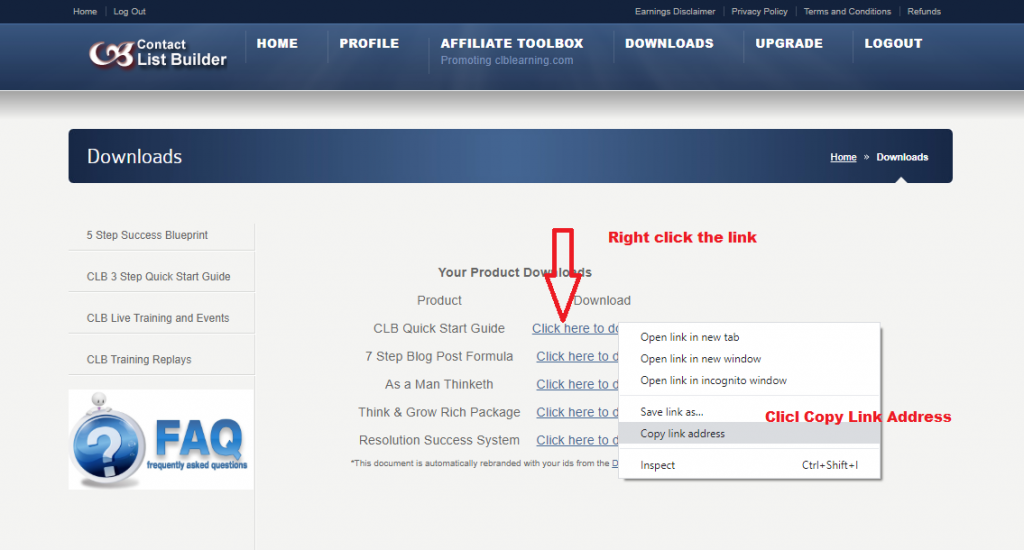
Your link will look like this https://clblearning.com/getreport.php?f=clbquickstart.pdf&rid=#AFFILIATEID# where #AFFILIATEID# is your CLB ID number. Remember to replace this!
Once you have your link, you can login to The Conversion Pros and send a broadcast email to your CLB Leads
From inside TCP
Click Autoresponder
Locate your CLB Leads campaign and click on View
Click Email Broadcasts
Click Create New Message
Enter your edited email from below or your own email
Click Send
Email Template
Feel welcome to copy and edit this email to use
SUBJECT: Did you download this guide?
BODY:
Hello {firstname},
YOUR NAME here from The Contact List Builder
Thank you for taking a look. I love the simplicity of how CLB works and wanted to share this with you.
Janet put together a comprehensive guide to help you setup your CLB Funnel and start building your list.
You can download a copy here
https://clblearning.com/getreport.php?f=clbquickstart.pdf&rid=#AFFILIATEID#
I am anxious to hear what you think and look forward to hearing from you.
My contact information is below, please reach out to me and let’s do this together.
Have a great day,
YOUR NAME
Your Phone/Mobile/Whatsapp
Your FB Profile
Your Telegram ID
Remember, the guide is only branded to YOU if you are an upgraded member at CLB Learning AND if you have updated your IDs in the Downline Builder of CLB Learning
Please post your feedback in the comments section. We’d love to hear from you!
FEB
2020

About the Author:
Janet Legere is a wife, mother, grandmother, sister, aunt, and friend to many. She has a passion for life and a mission to empower others to be their very best. Janet has been a full-time Internet Marketer and Coach for 20 years, sharing her skills and gifts in the global arena. She infuses her strategies for joy and happiness into all of her training making every step a simple, accessible, and positive learning experience. Janet is also the author of the book 'Get Stuck on Happy' 30 Way to Change Your Thoughts and Live a Happier Life!