Setting up the CLB Funnel
Detailed instructions to setup your CLB Funnel are in the CLB Quick Start Guide which is located in the CLB Learning Members area. Login and download the guide today Remember to join the programs from the Downline Builder inside CLB Learning. Below, you will find the Share Codes for the main funnel as well as share codes for alternate capture pages.
REMEMBER: You will need an active account with The Conversion Pros (TCP).
You can join TCP from the Downline Builder inside your CLBLearning.com Members area.
The Main CLB Funnel
The main CLB Funnel invites visitors to learn about our System. The default landing page has a video explaining how CLB Learning works and invites your visitor to get a free account. We highly recommend that you record your own video for the landing pages. This will increase conversions from subscribers to members!
Here are the share codes for the main Auto-responder campaign and the Pages.
The Auto-Responder Campaign Share Code 9803b85f
The Main Capture Page: clblearning Share Code d5bc46ca
The Main Landing Page: clbsignup Share Code 981ecd33
The CLB Learning Capture Page Share Code d5bc46ca
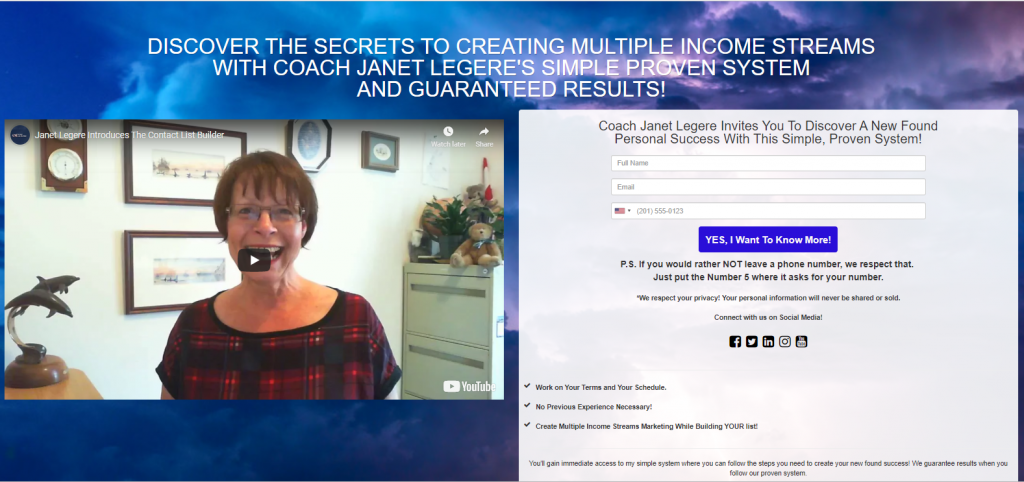
The CLB Learning Main Landing Page (clbsignup) Share Code 981ecd33
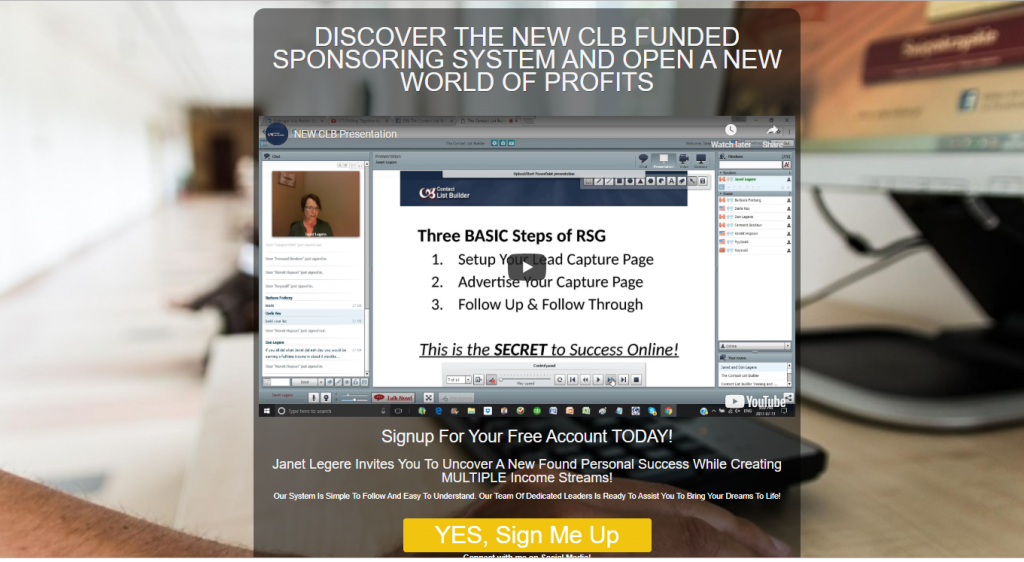
Alternate Capture Pages & Funnels
The following Capture pages are in addition to the original funnel. You can create many capture pages and rotate them. I will post more pages as we create them.
CLB Free Funnel & Setup Guide
The following Alternate Capture Page #1 is what we call our “pocket” page (clblearning500). It converts exceptionally well. It now directs to a new landing page (clbfree).
You can choose either Landing page for any of our Capture Pages.
CLB Free Funnel Capture Page #1: clblearning500 Share Code 6bab64fd
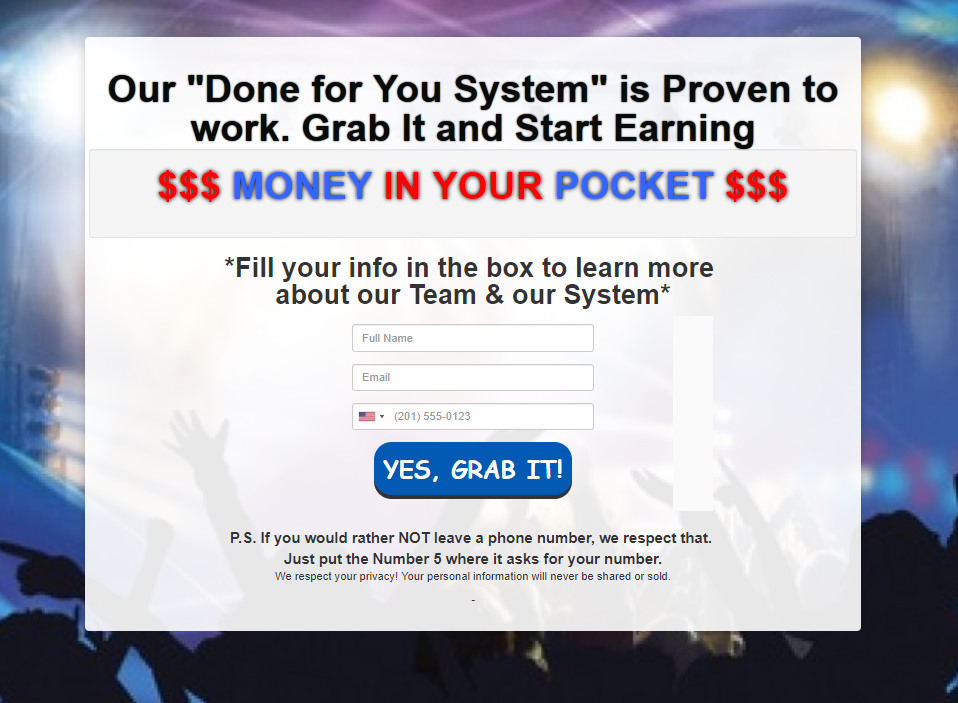
CLB Free Funnel Landing Page #1 clbfree: Share Code 567324ae
On the page below, your visitor is encouraged to signup with CLB and then click the link to get the instructions to setup their funnel (gettingstartedwithclb below).
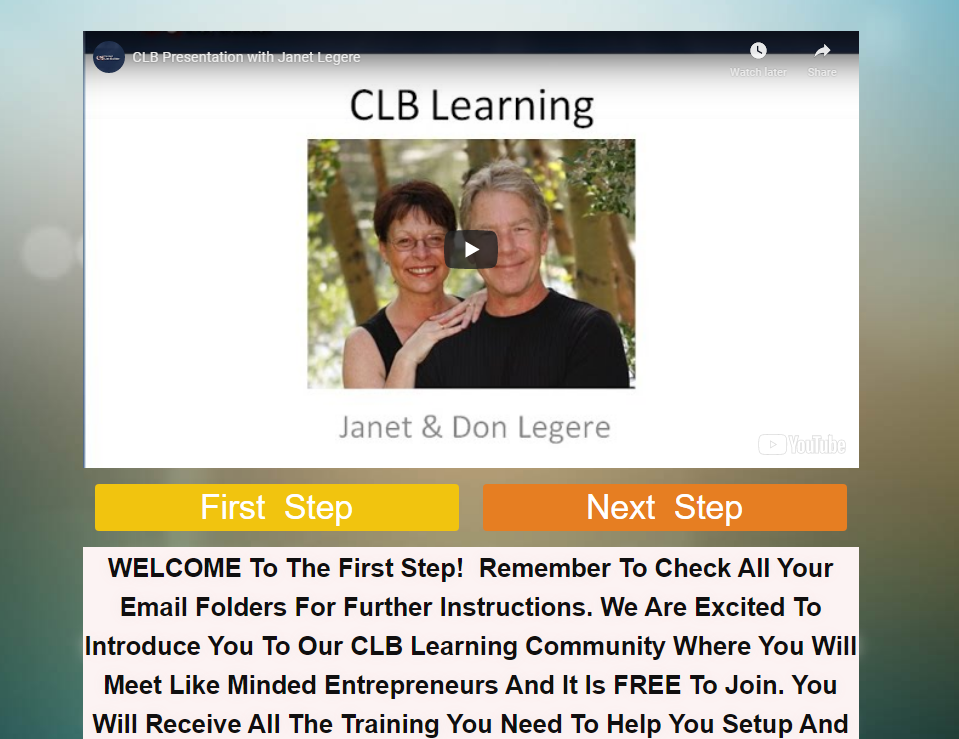
Getting Started With CLB setup page (gettingstartedwithclb) Share Code a35210cb
This page introduces your visitor to CLB once again and offers the codes and setup to create their own CLB Funnel
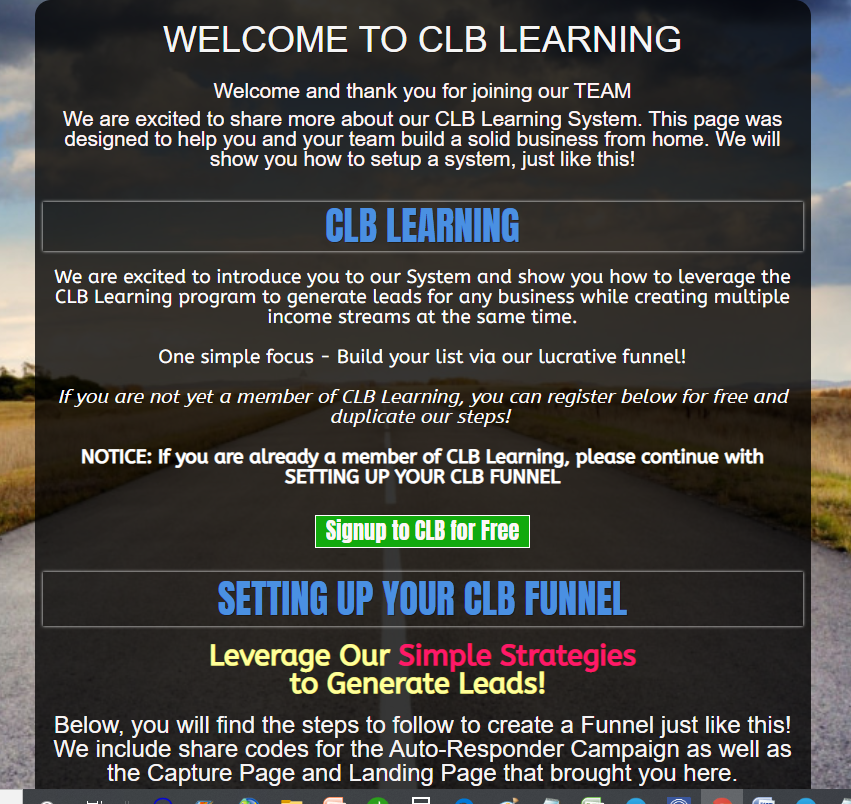
The CLB Quick Start Guide Funnel
If you are an upgraded member at CLB Learning, your Quick Start guide is branded with your affiliate links. You also have access to the CLB Blogging Platform where you can upload your copy of the Quick Start Guide. You simply add your referral IDs to the CLB Learning Downline Builder, download your guide to your desktop then upload it to the media section of your CLB Blogging platform.
Create your Quick Start Funnel by using the share codes below to create your Capture Page (quickstart) and the landing page (clbdownload).
CLICK HERE for Instructions to setup your Quick Start Funnel
Quick Start Guide Capture Page: Share Code 7baca85a

Quick Start Guide Landing Page: Share Code e2ef6498
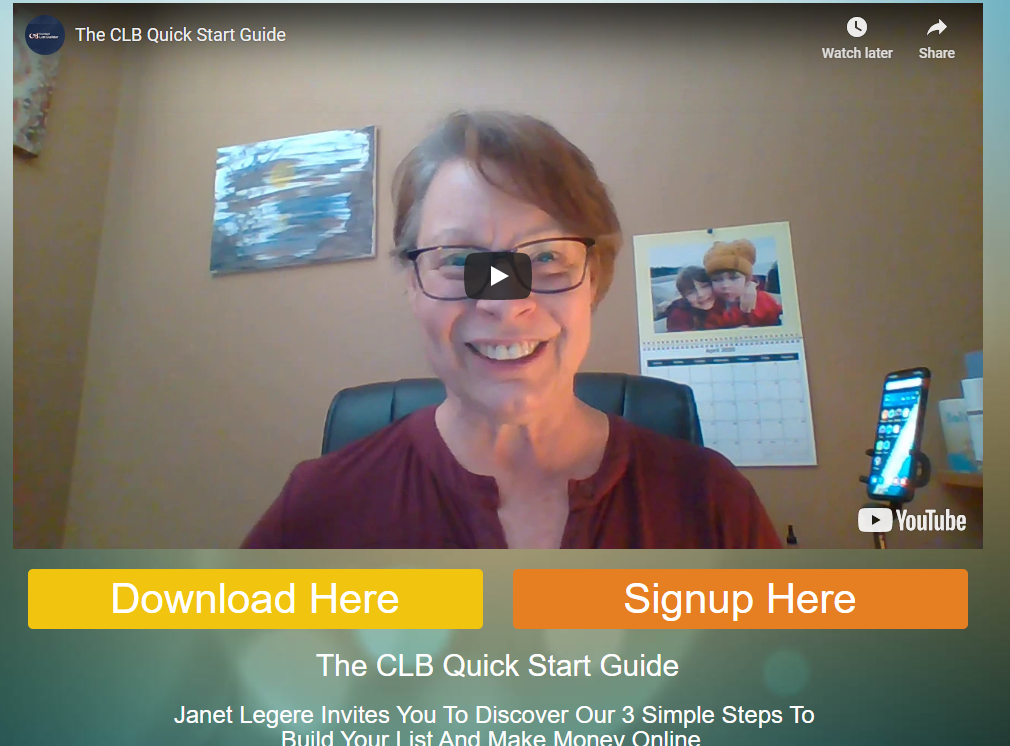
Alternate Capture Pages
The following Capture pages are redirected to the main landing page, clbsignup, listed above. You can choose either landing page.
Alternate Capture Page #2 (averagejoe) Share Code b1632bfc
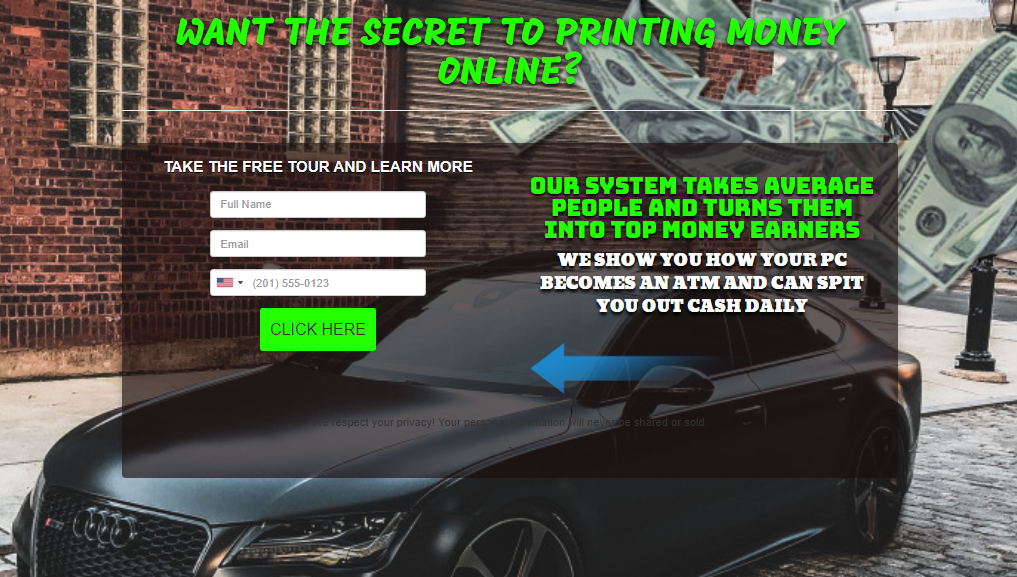
Alternate Capture Page #3 (getthesystem) Share Code c090e14a

Alternate Capture Page #4 (realopp) Share Code 223d023d
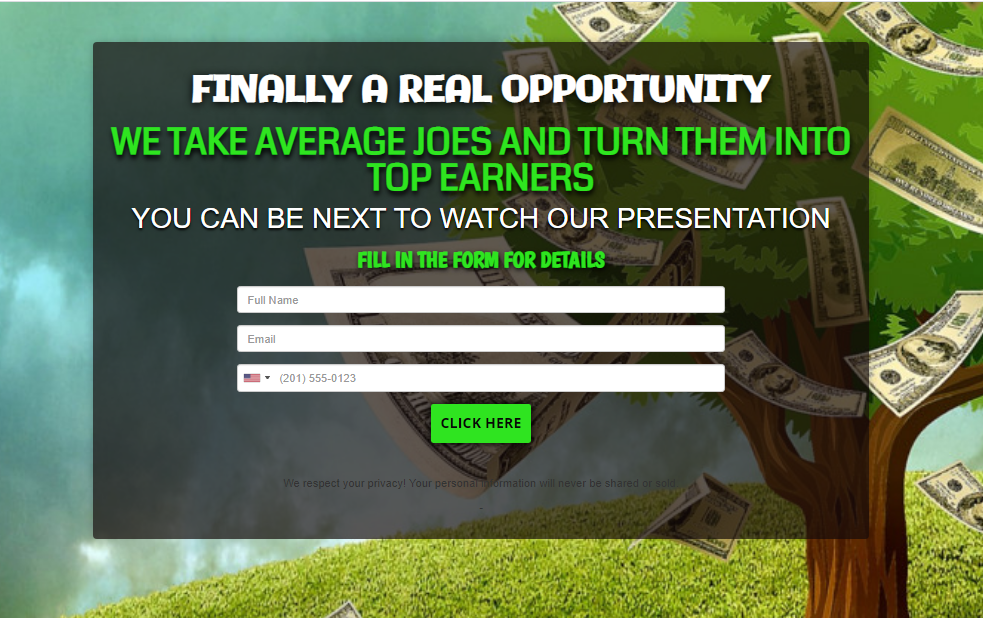
NEW FUNNEL CONVERTING WELL as of March 25, 2021
Capture Page clblifestyle
Share Code 9138454f

Landing Page clbsignup500
Share Code 89f0587d
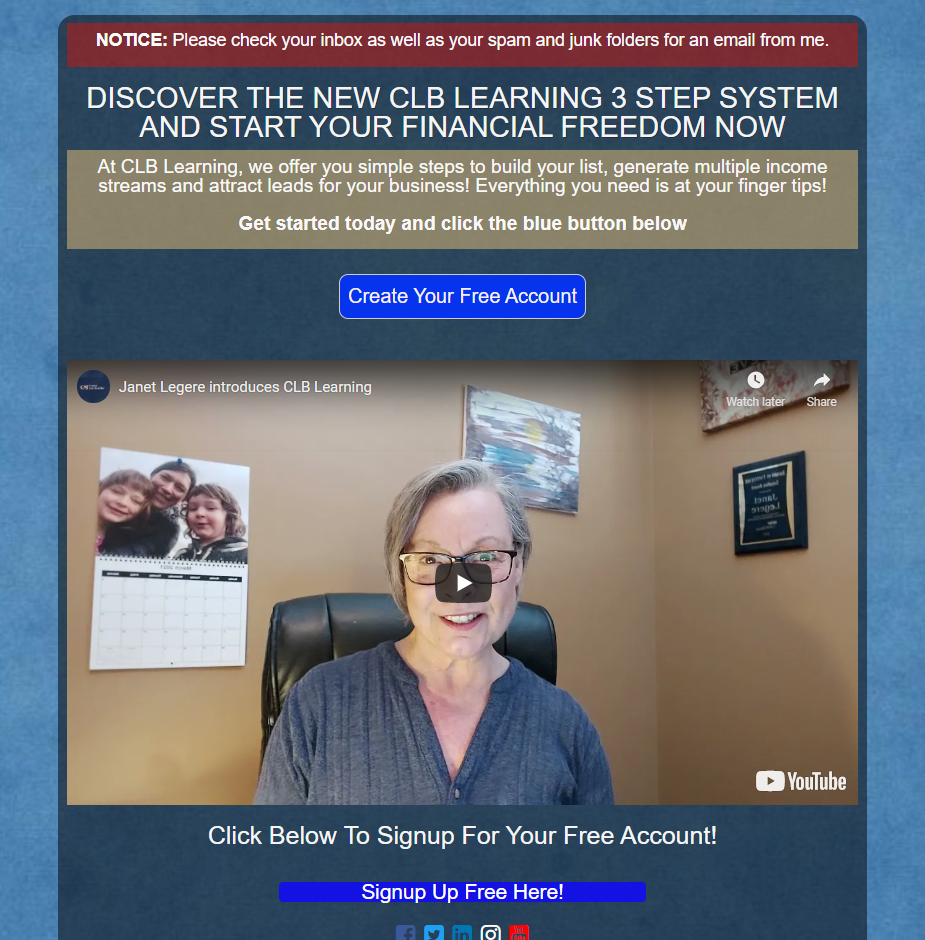
Comments
- 4 Comments
- 1 Trackbacks
-
 January 7, 2020
January 7, 2020
Aloha Janet!
Thank you for taking the time to go through how to set up the funnel with both the video and pictures. It made it easy to do. -
 April 11, 2020
April 11, 2020
Aloha Everyone!
I use the Quick Start Guide Capture Page in the Traffic Leads 2 Income VM and I got about 29 leads from it. Again, the set up is very easy to do. Thank you again Janet.
Add a Comment
-
NEW CLB Funnel Setup – Contact List Builder June 26, 2020
