How to Create a Funnel for the CLB Quick Start Guide
Create a funnel to give away your branded copy of the CLB Quick Start Guide.
If you are an upgraded member of CLB, your Quick Start Guide is “brande” with your CLB Program links. When you give your report away, your readers will be introduced to CLB and our associated programs via your affiliate links. When they join the programs from the links in the report, they will be joining under you.
Enjoy the Replay of our Training Webinar
Step 1
Download your branded copy of the CLB Quick Start Guide
Step 2
Upload your Guide to your CLB Blogging Platform
Step 3
Create and edit the Capture Page and Landing Page to give your guide away!
Capture Page Share Code 7baca85a
When editing your Capture Page, you will need to select your Mail Campaign and change your redirect on your form.
Landing Page Share Code e2ef6498
When you edit your landing page, you’ll need to change the link on the Download Here button and the button to Signup Here. You will also need to edit the contact information and the Social Icons as well.
You may also consider recording your own video to invite your visitors to download your copy of the guide.
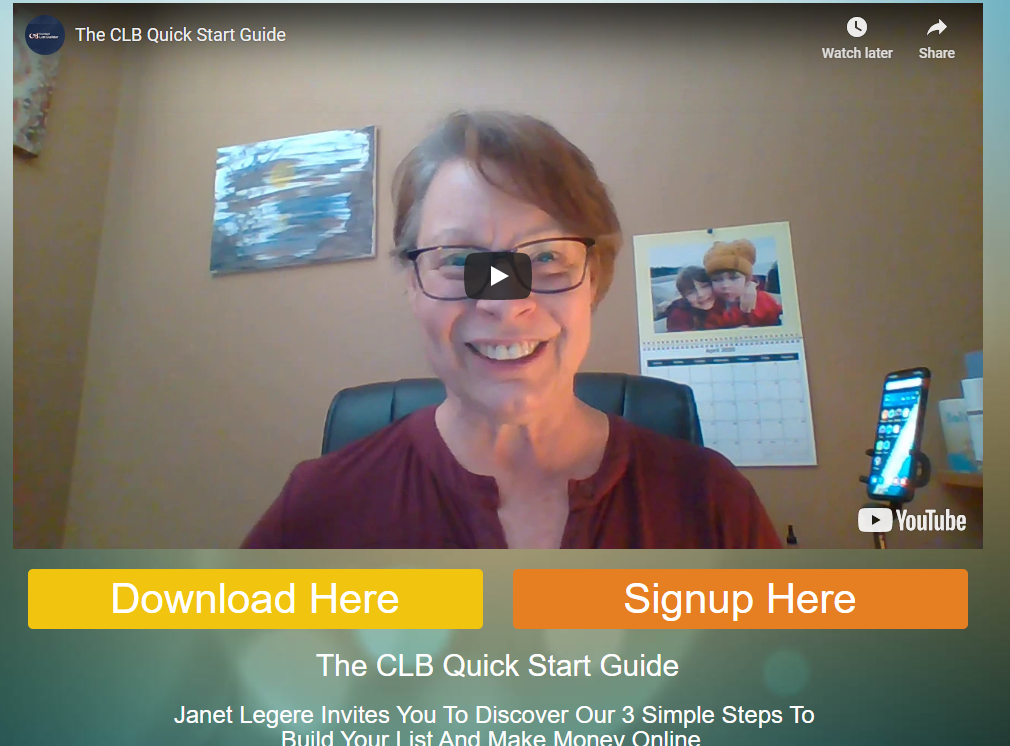
Advertise Your New Capture Page
Here is an ad you can modify and use for your capture page. Remember to create a tracking link at Hits Connect! You can begin by sending your ad to the mailers in our Downline Builder (Genie, PG Coop, TL2IVM) AND consider buying a coop share through TrafficLeads2IncomeVM!
SUBJECT: The Quick Start Guide
BODY:
I am so excited to introduce
you to the CLB Quick Start
Guide, a 3 Step System to help
you Build a List and Make Money
Today!
Download the CLB Quick Start
Guide Today and Start Seeing
Results Right Away.
Connect with me … I’m here to help!
YOUR NAME
APR
2020


About the Author:
Janet Legere is a wife, mother, grandmother, sister, aunt, and friend to many. She has a passion for life and a mission to empower others to be their very best. Janet has been a full-time Internet Marketer and Coach for 20 years, sharing her skills and gifts in the global arena. She infuses her strategies for joy and happiness into all of her training making every step a simple, accessible, and positive learning experience. Janet is also the author of the book 'Get Stuck on Happy' 30 Way to Change Your Thoughts and Live a Happier Life!