I came across great plugging called twitter which is another great source of promotion
So how we do it
1.Login to wordpress and find Plugings on left side
2.Click Add New and type in search box twitter
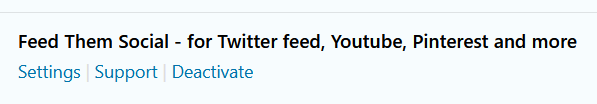
Than install it and activate it.You will see it on left side dashboard after activate it
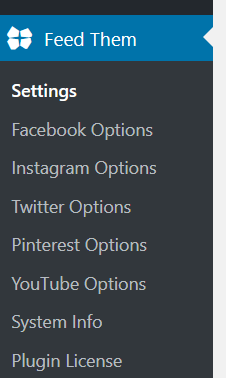
Click settings and select Twitter Options.Than you will have to add details.
You will see button for twitter,click it so it will conect to your twitter APP and allow it.Once you done than you do other settings
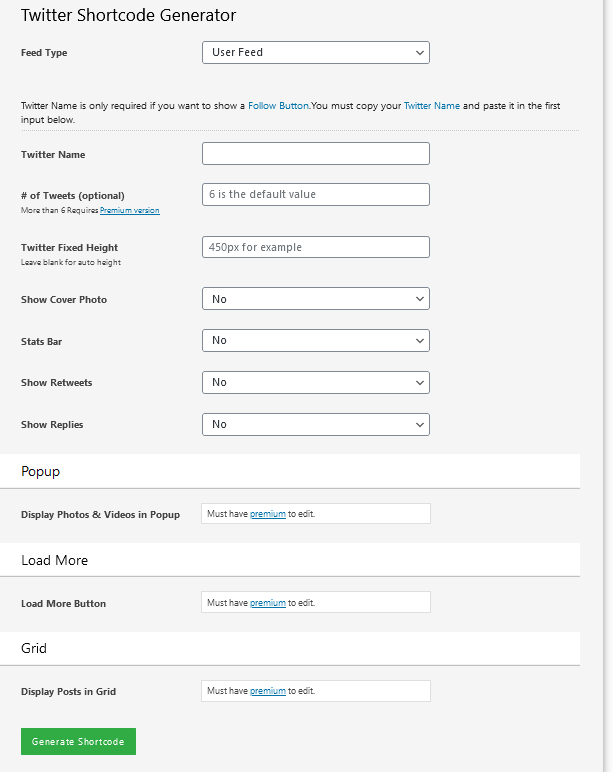
Just remember you need to add your twitter username too and than click green button GENERATE SHORTCODE.
That code i used in widget section and what ever i twitt or retwett or any of my followers will show on blog.
When you go to appiriance you go than go to Widgets and celect Costum html
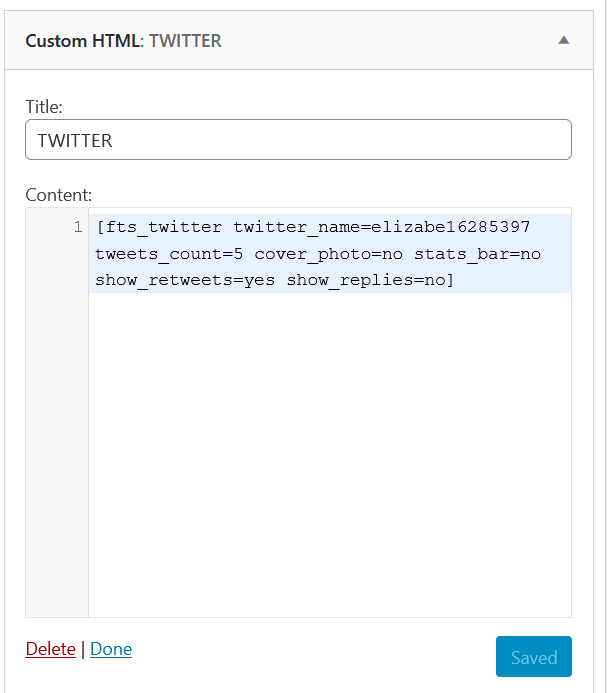
And click done.Now let see how looks on my blog
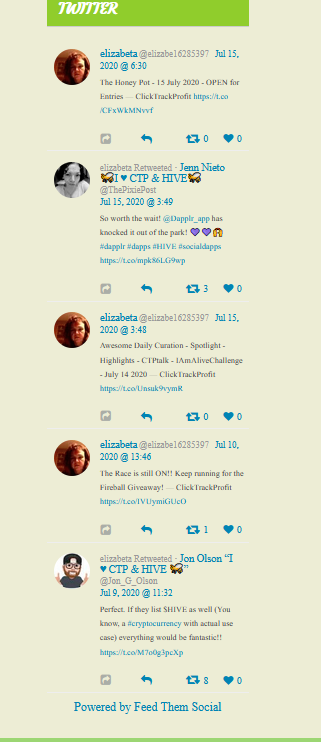
If you want see live here is my other blog to see-will be on right side on bottom
I think is good way to rebrand Social Media…..and followers and friends as well


Elizabeta, Thank you for this teaching and great blog. I love learning new things, so today you taught me my new thing.
Nice Michael that was my plan.
Great training on Twitter, I think it’s a program many forget about. Thanks for the reminder!
Ty Janet for taking your time and comment.